How to fix the wrong category in Google My Business
I manage Google My Business for a big box furniture client. Google is showing the wrong category for some reason. Why does Google show the wrong category? How can we fix it? We wanted to find out.
Our primary category is Furniture store. We have several subcategories that are more specific; mattress store, bedroom furniture store, kitchen furniture store, sofa store, and children’s furniture store. This is the same for all stores 120+ in their GMB dashboard.
We noticed that the listing on Google Maps displays Children’s furniture store as the category. That’s odd. The first thing we checked was the GMB dashboard since that’s the primary source of record. Sure enough, the primary category is Furniture store. So what gives?
We used this checklist to find and fix GMB category problems.
- Verify the correct used category in the GMB dashboard.
- What is the category in Google Maps?
- What is the category in the organic knowledge panel?
- If it’s in the local pack, what’s the category?
- Repeat using a mobile device.
- Click Suggest an edit in Google Maps and select a valid category.
- Click Suggest an edit in organic knowledge panel and select a valid category.
- If you still have problems, paste screenshots into a Google Doc and contact @googlemybiz.
- If you still have problems, post in the Google My Business user forums.
Tips for fixing GMB categories
Go through the checklist before you make any changes to establish a baseline for the problem. You may need to contact GMB support, so it’s a good idea to take screenshots as you work. Login to the account you use to manage GMB when you make changes. Alternately, login as a Google Guide. We find that edits by higher ranking Guides may be accepted more readily.
Verify the correct is used category in the GMB dashboard.
We logged in to the GMB dashboard and confirmed that Furniture store was the primary category (correct). We also checked the other categories. Children’s furniture store is the last of our secondary categories. We do sell children’s furniture, so it’s not incorrect, but the more general Furniture store is preferred.
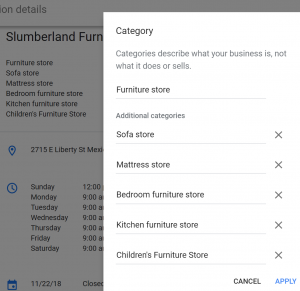
What is the category in Google Maps?
This is where we first found the problem. We took a screenshot and used Suggest an edit.
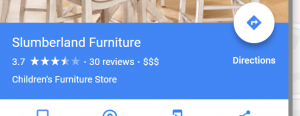
What is the category in the organic knowledge panel?
Interestingly, the category is correct here.
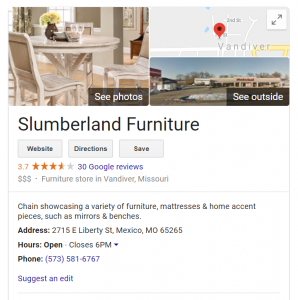
If it’s in the local pack, what’s the category?
Happily, we’re in the local pack. The category is also correct here.
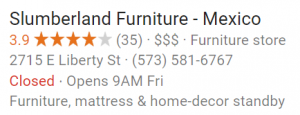
The results
Hopefully, you’ll get an email like this, saying your edit was accepted.
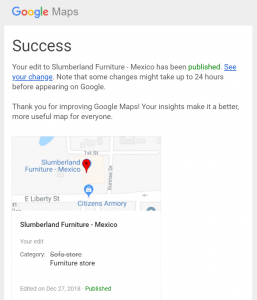
We did get this email. Two weeks later the category in Google Maps has changed… to Sofa store! So what’s going on?
- It could be Google. The algo does funny stuff. Google often overwrites data in our GMB dashboard.
- It could be a competitor trying to knock this store out of the pack. Jerk move in my book.
- It could be a Google Guide or Joe Public. Not sure why they would care.
What to do next?
- Monitor daily. Note any changes.
- Type up a Google Doc explaining (briefly) the situation and what you’ve done. Include screenshots.
- Tweet at Google My Business support.
- Post to the GMB user forum.
- Pray.
Was this post helpful? Share it @SERPquatch.
